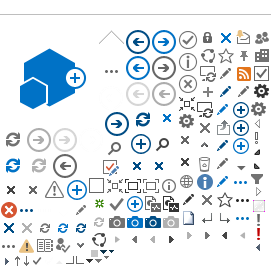Dear Students
Here are general structures to start your LMS sessions
- For new users Don't access LMS through SIS, you have to login directly to LMS website
https://mdl.arabou.edu.kw/kuwait
Then you have to put your username as student ID and password as your civil ID, and then the system will ask you to change your LMS password

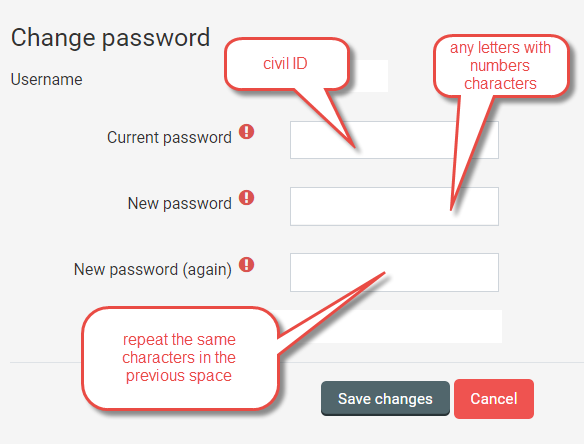 Then click on save changes
Then click on save changes
- Now you can login into LMS then select your course, find your Doctor name's link to the session by MS Teams or any other Tools
https://mdl.arabou.edu.kw/kuwait/mod/forum/post.php?edit=7277
- You have to activate your Microsoft email as shown in the first page of LMS
https://mdl.arabou.edu.kw/kuwait/mod/forum/post.php?edit=10612
(Please follow the instruction to activate your new MS email), if you didn't activate your email, then use your personal Hotmail or outlook email OR create new one to login to MS Teams, and later you can activate your AOU email
- For any help contact to Tech. Support WhatsApp number or email to : lms1@aou.edu.kw